Softwere
Microsoft
- Onedrive
- Word
- Powerpoint
- Excel
App Store
- Things3
- ScanScan
- GoodNotes
- Telegram
- Tencent Meeting
- feishu
- marginnote
Homebrew
- Formula: 命令行软件
- Cask: GUI 软件
- Bottle: 预编译软件
brew autoremoveto uninstall dependencies- Homebrew 源使用帮助 — USTC Mirror Help 文档
brew bundle
Manual Download
- Releases · Molunerfinn/PicGo · GitHub (M1 Support)
- KeyboardHolder (Control your input method)
- Get started with vcpkg (C++ Package Manager)
Hacks
defaults write com.microsoft.VSCode ApplePressAndHoldEnabled -bool false # For VS Code
defaults write com.microsoft.VSCodeInsiders ApplePressAndHoldEnabled -bool false # For VS Code Insider
defaults write com.visualstudio.code.oss ApplePressAndHoldEnabled -bool false # For VS Codium
defaults delete -g ApplePressAndHoldEnabled # restore to default (not including 3 above)
# For all
defaults write -g ApplePressAndHoldEnabled -bool false
-
configure VSCode font
"terminal.integrated.fontFamily": "FiraCodeNerdFontCompleteM-Retina" -
Edit
/etc/shells
/opt/homebrew/bin/bash -
Edit
/etc/ssh/ssh_config
ServerAliveInterval 20
ServerAliveCountMax 999
# or
echo "ServerAliveInterval 20
ServerAliveCountMax 999
" >> /etc/ssh/ssh_config
-
Disable spotlight
sudo mdutil -i off -
Show SSD SMART info
sudo smartctl --all /dev/disk0
System Preference
- Automatically Hide Menu-bar and Dock
- Smaller Size
- Show battery percentage
- trackpad:
- fastest
- tap to click
- macos - Using Caps Lock as Esc in Mac OS X - Stack Overflow
- Uncheck
play sound on startup&&play UI sound effect
Keyboard Shortcut
- yabai
echo "$(whoami) ALL=(root) NOPASSWD: sha256:$(shasum -a 256 $(which yabai) | cut -d " " -f 1) $(which yabai) --load-sa"sudo visudo -f /private/etc/sudoers.d/yabaiyabai --start-service- skhd
Option+Command+V: Move file“Command” + “Shift” + “.” (period): show hidden file in finderShift+F6: Toggle DNDCMD+,: Open PreferenceCommand + Shift + Z: look up word- press
Controland click to act as right click CMD+Shift+R: Enter reader modeCMD+Option+V: Move file- Dictionary
CMD+Control+D: LookupCMD+Shift+X: Open Dictionary
- Screenshot
Shift+CMD+3: Fullscreen screenshotShift+CMD+4: Portion screenshotShift+CMD+4+SpaceBar: Select window screenshot
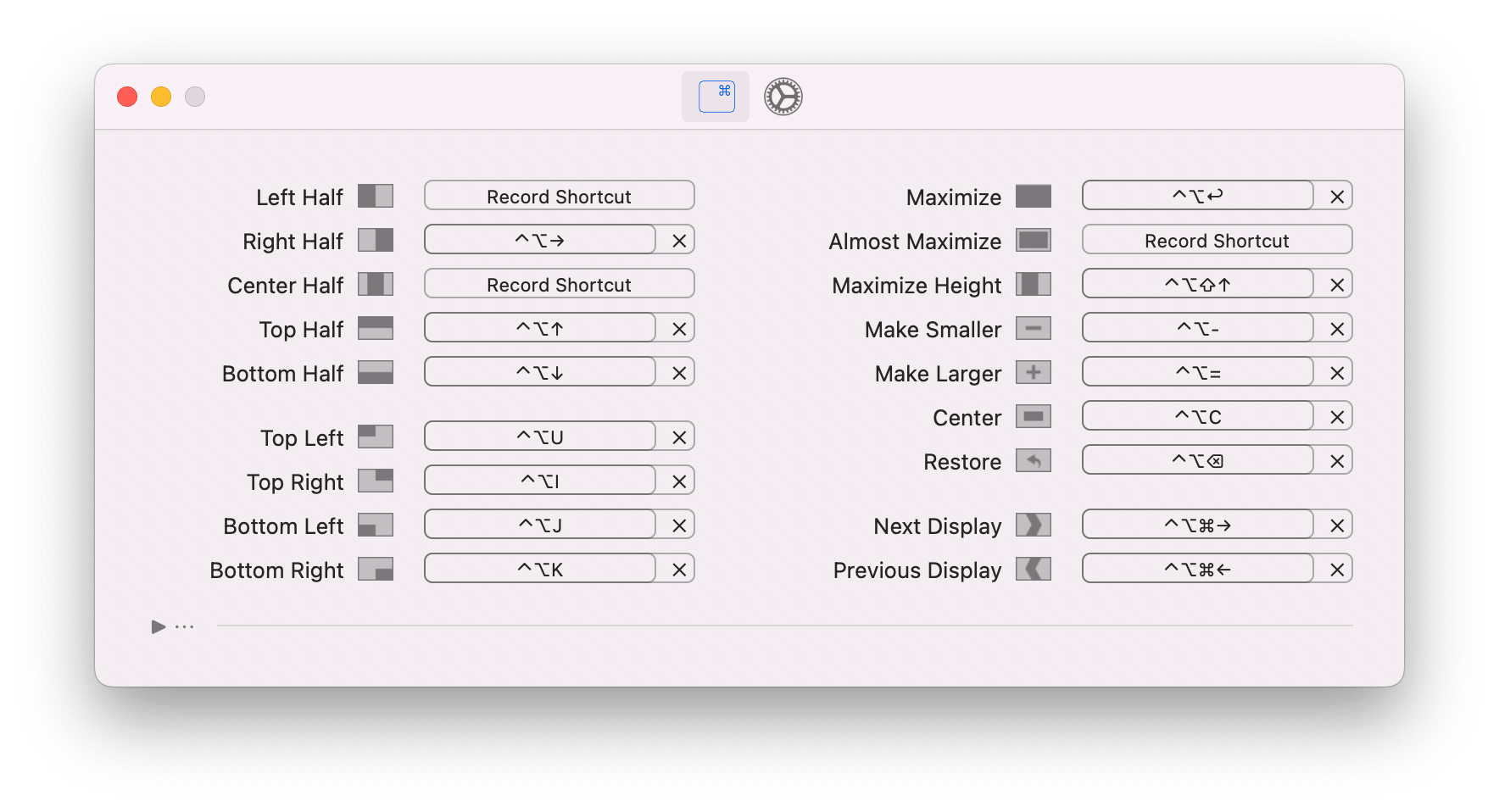
Terminal
- Shell
- Iterm2
- Preferences > Profiles > Keys > Load Presets not Preferences > Keys > Load Preferences > Natural